How to Use Regedit ??
Part-1 (Opening the Registry Editor)
1
Open Start
. Click the Windows logo in the bottom-left corner of the screen, or press the ⊞ Win key.
- On Windows 8, hover your cursor in the top- or bottom-right corner of the screen, then click the magnifying glass icon when it appears.
2
Type regedit into Start. This is the "Run" command for the Registry Editor.
3
Click regedit. It's the series of blue blocks at the top of the Start window.
4
Click Yes when prompted. Doing so will open the Registry Editor window.
- If you aren't an administrator on your current computer, you won't be able to open the Registry Editor.
Part-2 (Backing up the Registry)
1
Click the Computer item. It's the monitor-shaped icon at the top of the Registry sidebar, which is on the left side of the window. Doing so will select it.
- You may have to scroll up to the top of the sidebar to see this icon.
- This step will allow you to back up the entire Registry, but you can do this with a specific folder or set of folders in the Registry as well.[1]
- 2Click File. This tab is in the top-left side of the Registry window. A drop-down menu will appear.
3
Click Export…. It's near the top of the drop-down menu. Doing so opens the Export Registry File window.
4
Enter a name for your backup file. Type in the name for the backup. It's wise to use the current date or something similarly identifying in case you need to restore the backup.
5
Select a save location. Click a folder on the left side of the Export Registry File window to set it as the place where your backup will be saved, or click a folder in the middle of the window to specify a folder inside of your current location.
6
Click Save. This button is at the bottom of the window. Doing so will export a copy of the Registry's current settings, values, and other data. If something goes wrong with the Registry while you're in it, you can restore this backup to fix minor to moderate errors.
- To restore a Registry backup, you'll click the File tab, click Import… in the drop-down menu, and then select your Registry backup file.
- You should always make a new backup of the entire Registry before editing it.



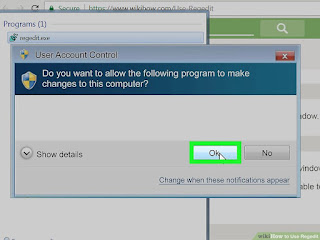







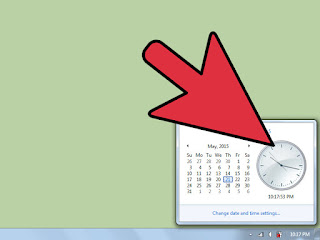

Comments
Post a Comment